How to Cataloguing in Koha | Adding a New Books in Koha Cataloging
Cataloguing:
Cataloguing is the most important part / module of any good library management system because a data entry is
done with the help of this module and record in the software is maintained using this module.
In Koha, record is entered through MARC framework. These framework includes all the tags and sub-fields of
MARC-21 which can be edited as per the local requirement. A tag can be deleted which is not required in the
Framework so as to save the time of Cataloguer or Data Entry operator. Because, while doing the data entry, if
the data entry operator goes through all the pages or tags, it will take minimum 10 minutes to complete the data
entry of one record whereas if the Framework is minimized with limited tags or required tags, the same work can
be done in 2-3 minutes which will definitely save the time of Data Entry operator.
There is default framework given in the Koha.
To do the data entry, you have to login with Koha User ID and Password. It will open the Koha Staff Main
Interface.
Firstly click on sit library
Select Library and click on submit
Select the Cataloguing Module
Select the framework as per the document type such as Book, CD-ROM, and Thesis etc. It will open the
Framework with the minimum tag and sub-fields as it is modified in the Koha.
Just click in boxes of ( 000, 003, 005 and 008)
Select 020 and enter ISBN Number
Select field 082 and entered Classification Number
Select field 100 and enter the Author Name
Select to 245 and Enter Title
Select to 250 and Enter Editions
Select to 260and it's sub division
(a = Publisher Place, b = Publisher Name and c = Date of Publish)
Select field 300 and Enter Page Number
Select 440 and Volume Number
Select 942 and select to Book Type
Select Library
O = full Call Number |
P = Barcode/Accession Number
V = Price and
Y = Koha Type Book
and
Click on for Multiple Copy
Entry for Multiple copies add the Number
My Name is Muhammad Amin From Pakistan
My YouTube
https://www.youtube.com/c/librarianshipandinformationtechnology/
My Facebook
https://www.facebook.com/Kohatrainingcourse




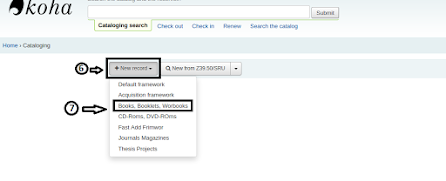
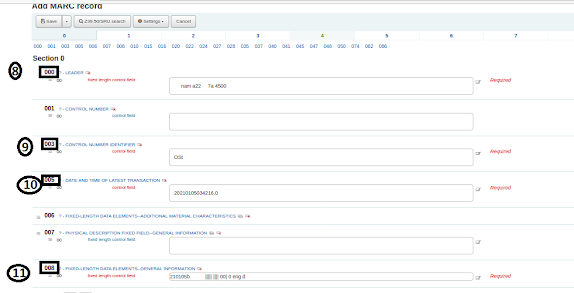














Good work
ReplyDelete